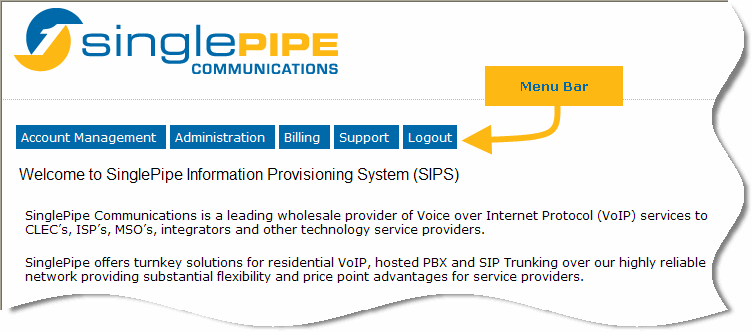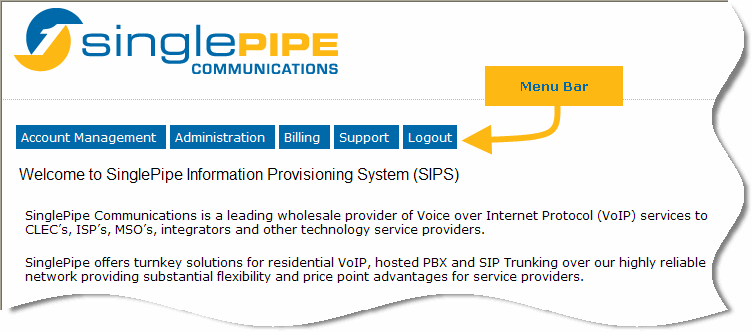Lesson 2 - About the Menu Bar
The menu bar is displayed at the top of all RPX pages. It is how you access the features in RPX. Most of your work will be done on the Account Management menu.
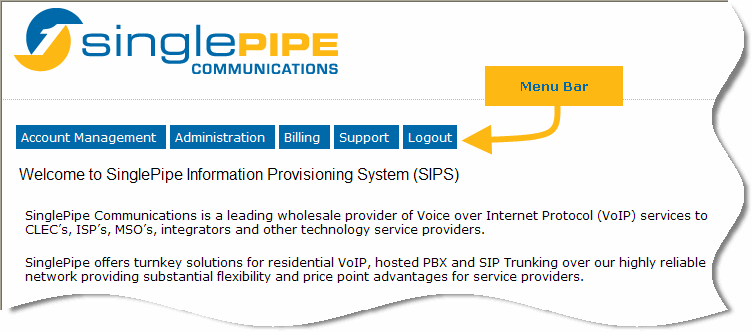
The menu bar contains up to five options:
- Account Management
- this is where you add customers and update their accounts
- Administration -
this is where you set up your system, get telephone numbers, add VoIP
devices, and add CSRs
- Billing - for future use
- Support - contains links to the Knowledge Base, Manuals for supported VoIP devices, and Sales
and Marketing materials
- Logout - click here to log out of your account