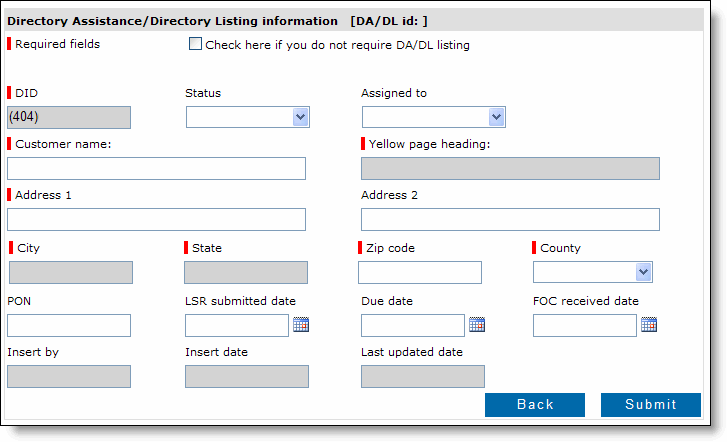
If the customer does not require a DA/DL listing, select the check box and then click Submit.
![]()
The City and State are filled in, based on the Zip code you entered.
When you set up telephone service for a customer, you must get the customer's DA/DL information. As part of provisioning, this information is submitted to the appropriate directory services.
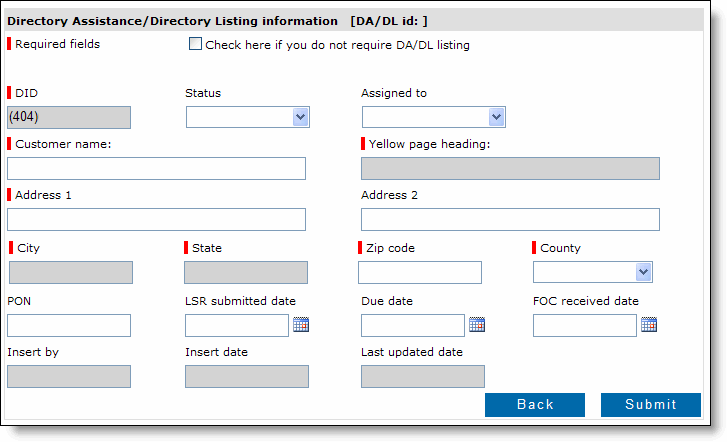
If the customer does not require a DA/DL listing, select the check box and then click Submit.
![]()
The City and State are filled in, based on the Zip code you entered.
The E911 page is displayed. Continue with the next lesson to activate the E911 listing for the telephone number.
| Lesson 4 - Ensuring E911 Service |