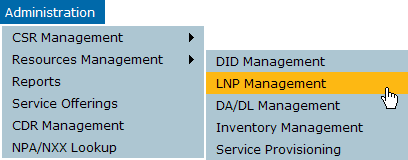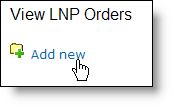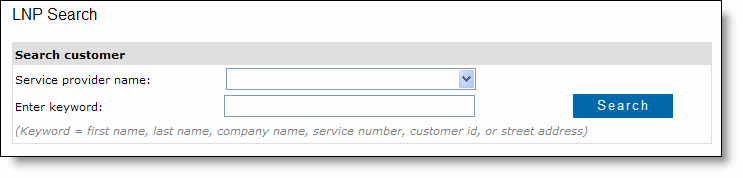Lesson 1 - Requesting a LNP Transfer
If the customer would like to keep their current telephone number, you submit a LNP transfer request in RPX as the first step of adding the customer to RPX.
To request a LNP transfer:
- If you have not already logged in, do so now.
- On the Administration menu, click Resources Management, and then click LNP Management.
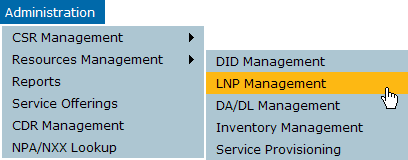
The View LNP Orders page is displayed.
- Click Add new.
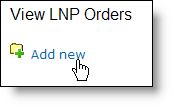
The LNP Search page is displayed. Before transferring a number, you should
check to see whether the person is already a customer.
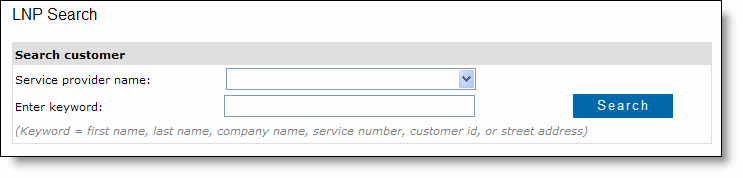
-
Enter
a keyword or number to search for. This
can be the person's first or last name, contact number, or other identifiers.
-
Click
Search.
RPX searches the database of customers. If it finds a customer that matches your search, click the customer ID to add a new service for the existing customer.
- Click Next to continue.
The LNP Order page is displayed.