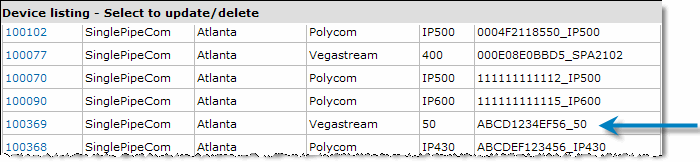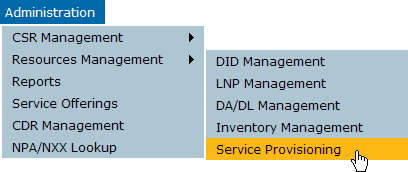
The Device Management page is displayed.
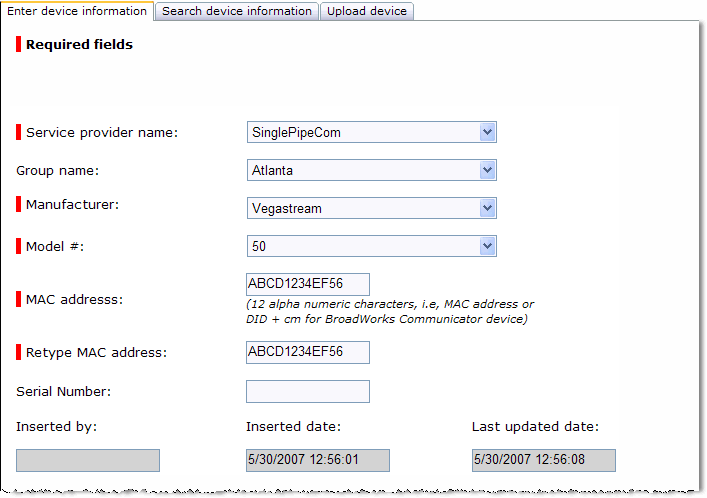
- Group name - the
group to which it is assigned.
This is optional; however, if you want the device to be available for provisioning to a customer, you should select the group name now.
- Manufacturer - the maker of the device
- Model # - manufacturer’s model number
- MAC address - the 12-character address that uniquely identifies this device
- Retype MAC address - confirm the MAC address
The Device Management page is displayed again; the device you added is included in the Device listing group.